New Relic Checks
Add New Relic Alert checks to your Service Maturity rubric.
Integrating with New Relic
This guide will walk you through integrating New Relic with OpsLevel Maturity Checks so that you can build them into your Service Maturity Rubric. You can also integrate OpsLevel and New Relic using OpsLevel Alert Sources to show the current New Relic status in OpsLevel and receive OpsLevel notifications. To configure New Relic as an alert source, check out the New Relic Integration guide.
Add a New Relic Integration
- In the OpsLevel app, Click Integrations in the left sidebar.
- Click on the + New Integration button.
- Click the New Relic tile to add the integration.
Create a Check
- Navigate to the Rubrics sub menu under the Service Maturity menu in OpsLevel.
- Hover over the cell that corresponds to the level and category you want your check to live in and click the + Add Check button.
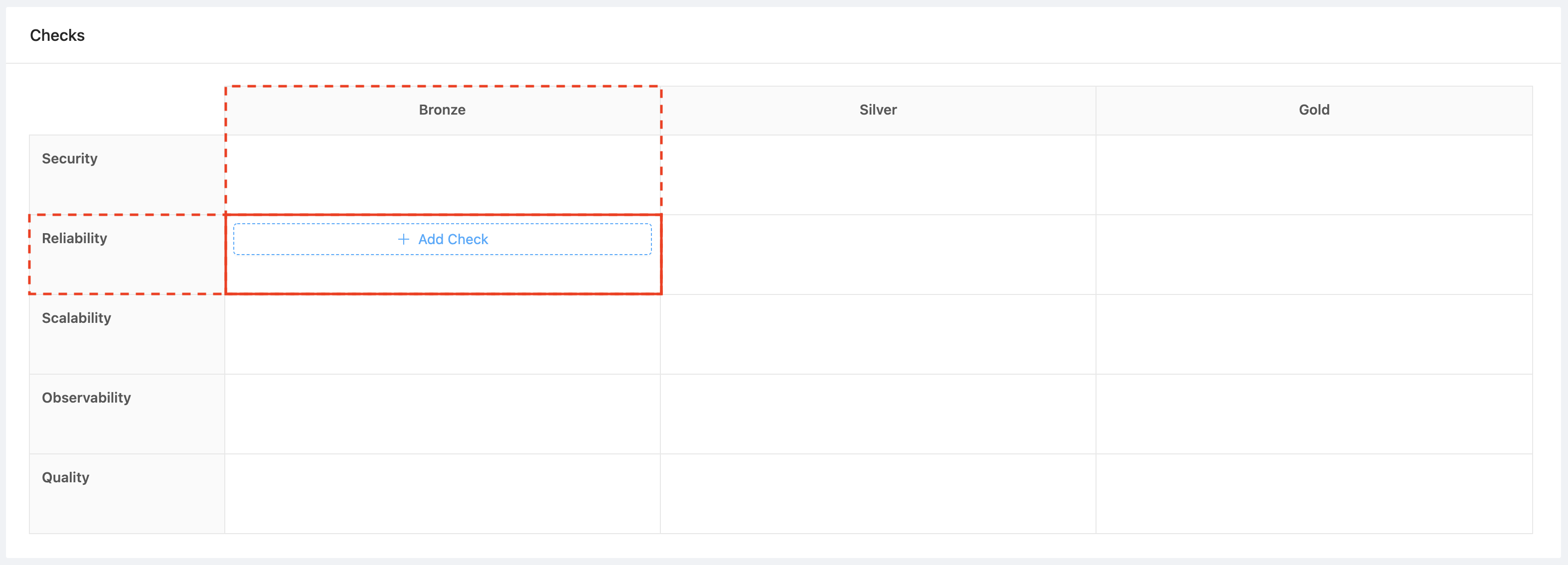
- Select New Relic to start creating the check (the New Relic integration will be automatically selected in the Integration dropdown).
- A Check Template will be automatically selected for “SLO error budget burn rate”. The check will fail if the alert is triggered. Additional Check Templates may be added in the future.

- We will populate the Service Specifier field, which we use to determine what service to run the check for, and the Success Condition field, which we use to determine if the check should pass or fail. We also provide a sample payload to test the check.

Send payload to OpsLevel
For any New Relic alert, you can configure a Workflow with a Destination using the OpsLevel Webhook URL. For more info about New Relic, see Alerting Concepts and check out an example of an alert for SLO Error Budget Burn Rate.
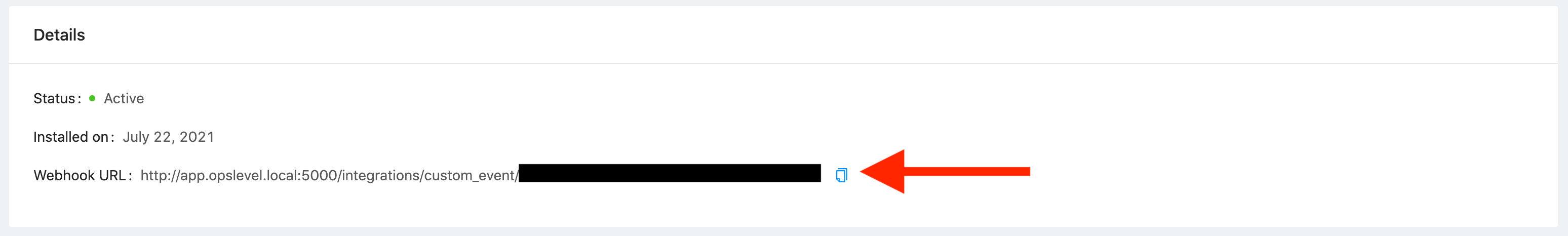
Here’s an example Destination in New Relic.
.png)
Here’s an example Workflow in New Relic.

Updated 2 months ago
