Component Dependencies
Define and manage components relationships with Component Dependencies.
Services have become Components of Type ServiceAs part of our Components release, Services have been migrated to Components of Type Service.
You can use service dependencies to manage the dependencies between services within your organization. It allows you to see the state of your service and those around it.
Component Dependencies
Dependencies can be viewed from the Component Details Page, under the Dependencies tab. From here, you are presented with two tables.
Dependencies are the components that the current component is dependent upon while Dependents is the reverse.
An alert icon will be visible on the Dependencies tab, the dependency graph edge, and the component row in the table if a component is dependent on a lower tier component.
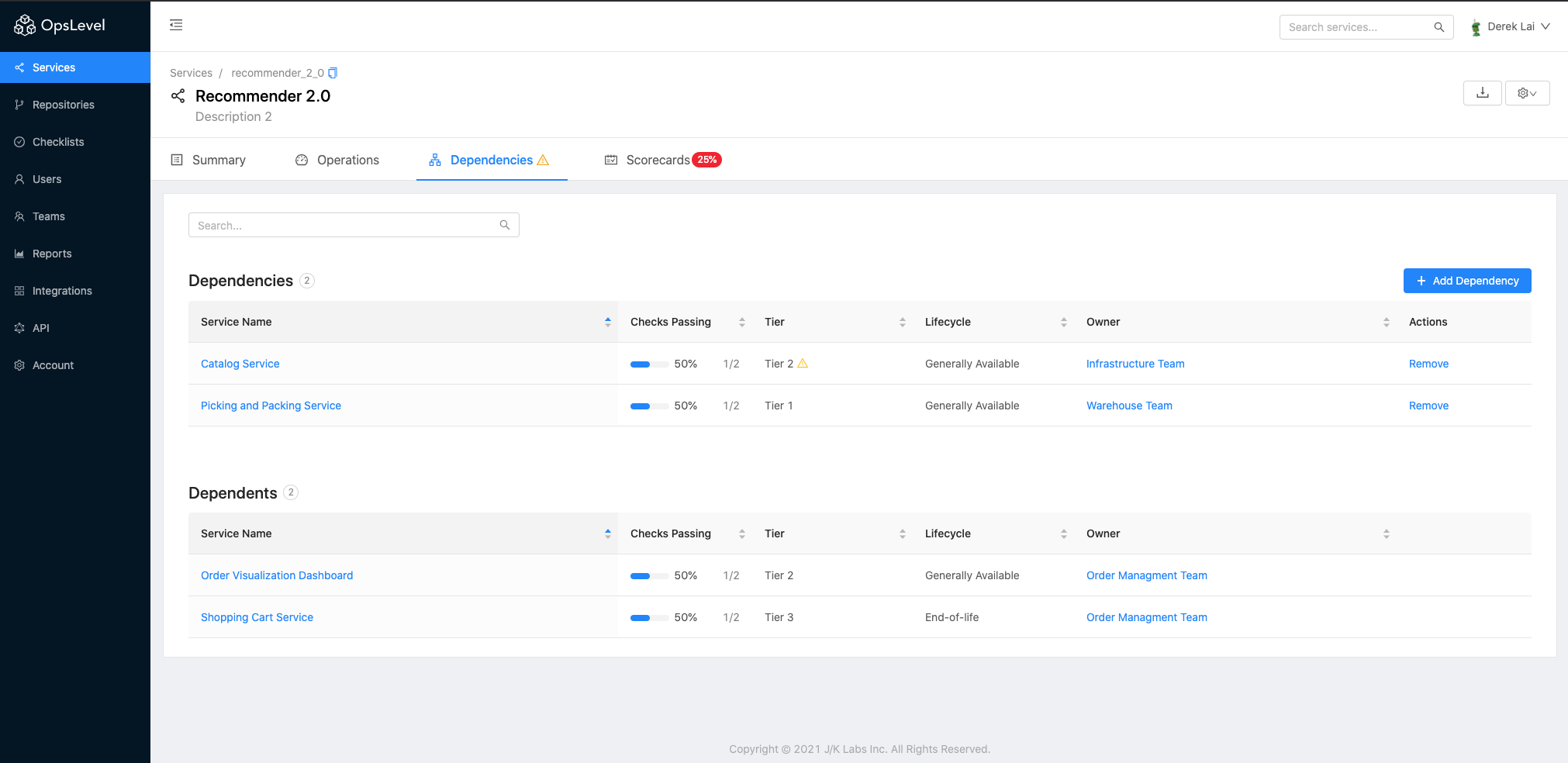
Visualizing Dependencies
The interactive component dependency graph is the best way to visualize the different dependents and dependencies for your component:

Defining Dependencies
Defining dependencies between two components can be done through the Component Details page, the GraphQL API or with config as code using Config as Code (opslevel.yml).
Component Details Page
To create a component dependency from the Component Details Page, navigate to the component you wish to define dependencies from. Once there, navigate to the Dependencies tab.

If the current component has no dependencies, the table will have an Add Dependency button.

Clicking the button will reveal a dropdown which you can use to search for components in OpsLevel.

If there are existing dependencies then you can click on the Add Dependency button on the top right to see the dropdown of all your components. Components with existing dependencies will be greyed out and not selectable in the dropdown.

After creating the component dependency, the component will appear in the Dependencies table. A similar record will appear in the Dependents table of the component on the opposite side of the dependency relationship.
opslevel.yml
You can also define component dependencies opslevel.yml by adding a dependency attribute under a component. Refer to the Config as Code (opslevel.yml) for more information.
Updated 2 months ago
