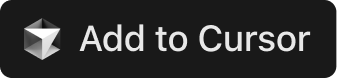MCP Server
This MCP (Model Context Protocol) server provides AIs with tools to interact with your OpsLevel account.
Architecture
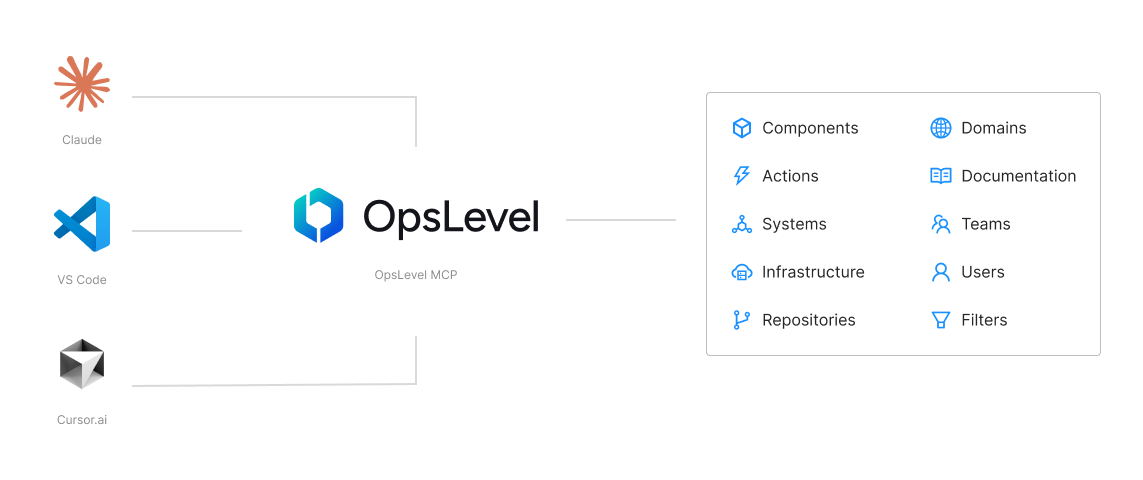
OpsLevel makes it easy to give your LLM tool of choice access to your production software architecture, relationships, docs, and more!
Features
Currently the MCP server only uses read-only access to your OpsLevel account and can read data from the following resources:
- Actions
- Checks
- Components
- Documentation (API & Tech Docs)
- Domains
- Filters
- Infrastructure
- Repositories
- Systems
- Teams
- Users
Setup
- Install the MCP Server
- Homebrew -
brew install opslevel/tap/opslevel-mcp - Docker -
docker pull public.ecr.aws/opslevel/mcp:latest
You can also used a pinned version check out the gallery for the available tags - Manual - Visit our GitHub releases page and download the binary for your operating system.
- Homebrew -
- You will need an API Token to authorize the MCP Server to talk to your account via an environment variable.
- Setup MCP configuration for the AI tool of your choice.
Claude
- Edit the file at the specified path based on the Claude Desktop docs
- Mac OS -
${HOME}/Library/Application\\ Support/Claude/claude_desktop_config.json - Windows -
%APPDATA%\Claude\claude_desktop_config.json
- Mac OS -
- Start (or restart) Claude Desktop
{
"mcpServers": {
"opslevel": {
"command": "opslevel-mcp",
"env": {
"OPSLEVEL_API_TOKEN": "XXXXXXX"
}
}
}
}VS Code (GitHub Copilot)
- Open the Settings menu (Command + Comma) and select the correct tab atop the page for your use case
- Workspace - configures the server in the context of your workspace
- User - configures the server in the context of your user
- Select Features → Chat
- Ensure that "Mcp" is Enabled
- Click "Edit in settings.json" under "Mcp > Discovery" to have the below config
- Can also edit the file directly
- (Mac OS)
${HOME}/Library/Application\\ Support/Code/User/settings.json
- (Mac OS)
- Can also edit the file directly
- Start (or restart) VS Code
GitHub AdminAs of April 2025 MCP is considered a preview feature and you may need to have your GitHub administrator enable "preview" features in the Copilot settings for the your organization.

{
"chat.agent.enabled": true,
"chat.mcp.discovery.enabled": true,
"mcp": {
"inputs": [
{
"type": "promptString",
"id": "opslevel_token",
"description": "OpsLevel API Token",
"password": true
}
],
"servers": {
"opslevel": {
"type": "stdio",
"command": "opslevel-mcp",
"env": {
"OPSLEVEL_API_TOKEN": "${input:opslevel_token}"
}
}
}
}
}Cursor
- Open the Cursor menu and select Settings → Cursor Settings → MCP
- Click "Add new global MCP server"
- Add the config below
{
"mcpServers": {
"opslevel": {
"command": "opslevel-mcp",
"env": {
"OPSLEVEL_API_TOKEN": "XXXXXX"
}
}
}
}Docker
If you didn't install the binary directly and instead pulled the docker image you'll need to adjust the above MCP configurations to support running the server via docker
"command": "docker",
"args": [
"run",
"-i",
"--rm",
"-e",
"OPSLEVEL_API_TOKEN",
"public.ecr.aws/opslevel/mcp:latest"
],Prompts
After you have your AI tool hooked up to OpsLevel's MCP you can now ask natural language questions about the information in your software catalog. Here are some example prompts to get the ideas flowing.
- What is the main contact method for each team? Please format it as a csv.
- Can you build me a tree output of all the teams and their parents?
- Can you give me just the e-mail of users who's role is "standards admin"
- If I have a javascript service which filter should I use for my checks?
- Can you give me just the name of the actions in my account that require form input?
- What team is {Co-Worker Name} on?
- What is the mission of the team "{Team Name}"?
- What team is the owner of the component {Name}?
- What checks do I need to pass to achieve Gold in "Security"?
Updated 3 months ago