Docs Hub
All of your key documentation easily accessible from one central place.
Overview
The Docs Hub is a central repository designed to house key documentation that is useful for the entire organization. It allows teams to "pin" specific technical documents from their component's Tech Docs section to the global Docs Hub, making them easily accessible to everyone.
The feature is especially useful for documentation that is shared across teams or components, such as contributing guides, coding standards, or system architecture overviews. By centralizing critical docs, Docs Hub helps reduce duplication of information and ensures that everyone in the organization is working from the same knowledge base.
Key Features
- Global Access: Any document pinned to the Docs Hub becomes visible to the entire organization.
- Pinning Tech Docs: Teams can pin important tech docs (such as
README.md,GUIDELINES.md, etc.) from their components to the Docs Hub using the pin/unpin icon. - Documentation Navigation: The Docs Hub provides an easy-to-navigate interface with a sidebar showing all globally pinned docs for quick access.
- AI Generated Summaries: When enabled on an account, this feature uses an intelligent agent to analyze the contents of a document. Your content is not stored permanently and is not used t train AI models. The agent transiently scans your document and uses it to summarize its contents. The resulting summary is cached for 24 hours.
Trust at OpsLevelWhile AI and LLMs are exciting technologies, we know how important it is to understand where your data is being used and stored. You can learn more about the specifics of this feature in this guide, but we also encourage you to review our security and trust pages to learn more about what we do to keep your information safe and secure.
How to Pin Documents to Docs Hub
Note: Only admin users can manage which docs show up in the Docs Hub.
- Navigate to your component's Tech Docs section.
- Find the document you'd like to pin (e.g.,
GUIDELINES.mdorREADME.md). - Click the Book Icon (as shown in image below) next to the document name to pin it to the Docs Hub.
- Once pinned, the document will appear in the Docs Hub's central repository for organization-wide access.
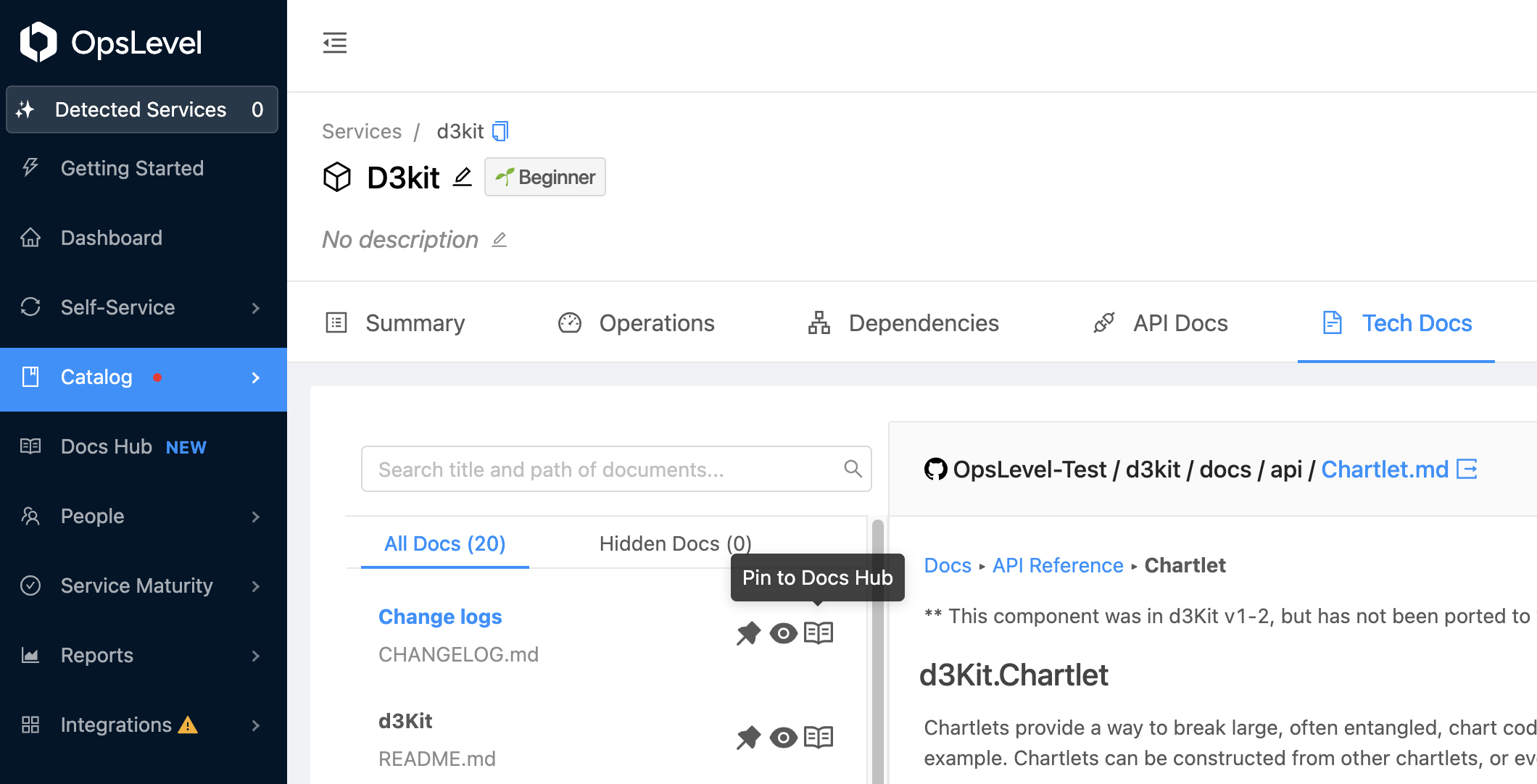
Pinning a Tech Doc to the Docs Hub
Unpinning Documents
From either Docs Hub or the Tech Docs section of your component:
- Click the unpin icon (as shown in image below) next to the document you wish to unpin.
- The document will be removed from the global Docs Hub but will remain in your component's Tech Docs section.
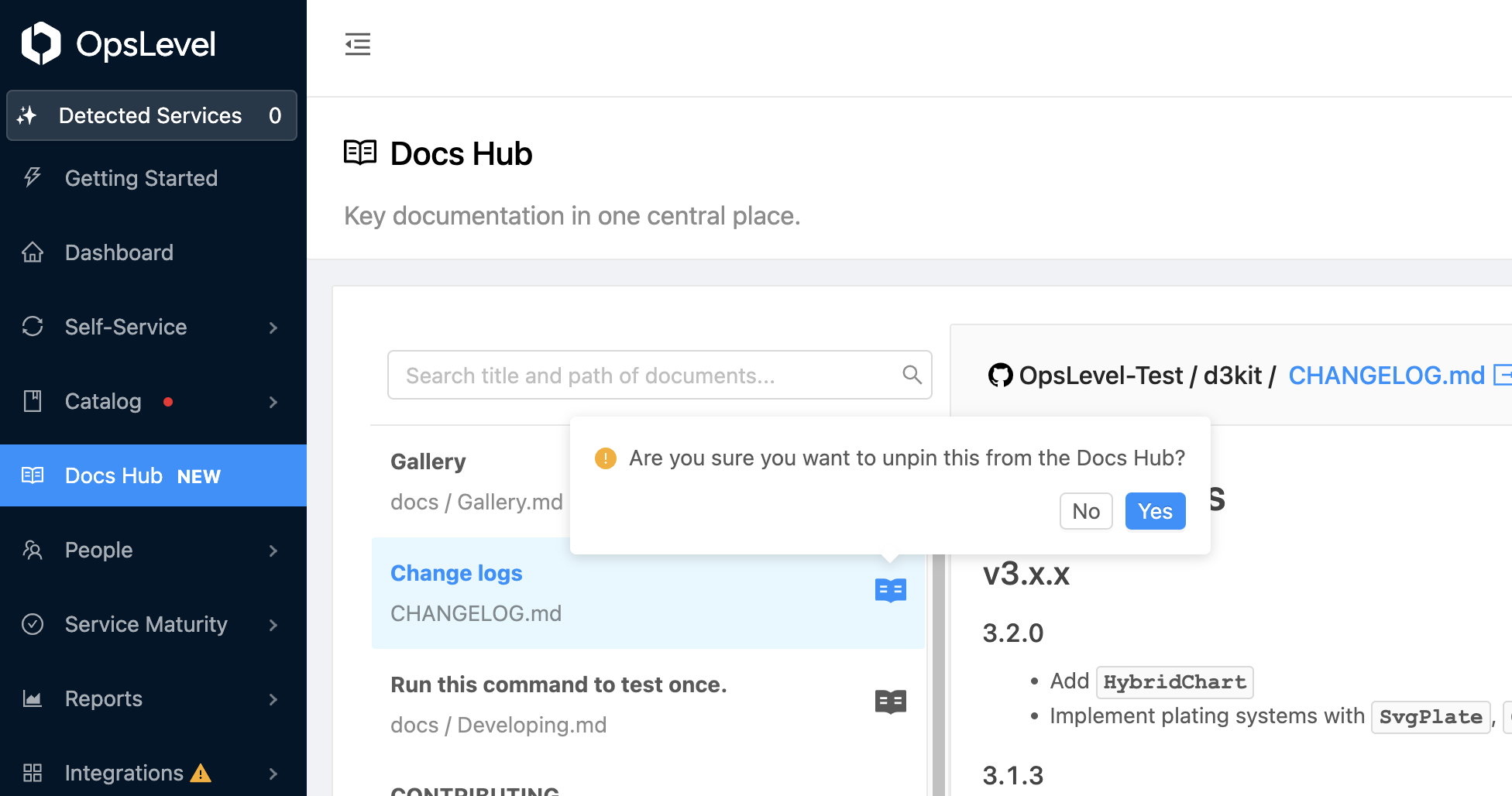
Unpinning a document from the Docs Hub
Rearranging Documents
Note: Only admin users can manage how docs are arranged in the Docs Hub, and any changes are made for all users.
From the Docs Hub :
- Drag and drop documents to reorder them
- Drag the document on top of another document to nest it
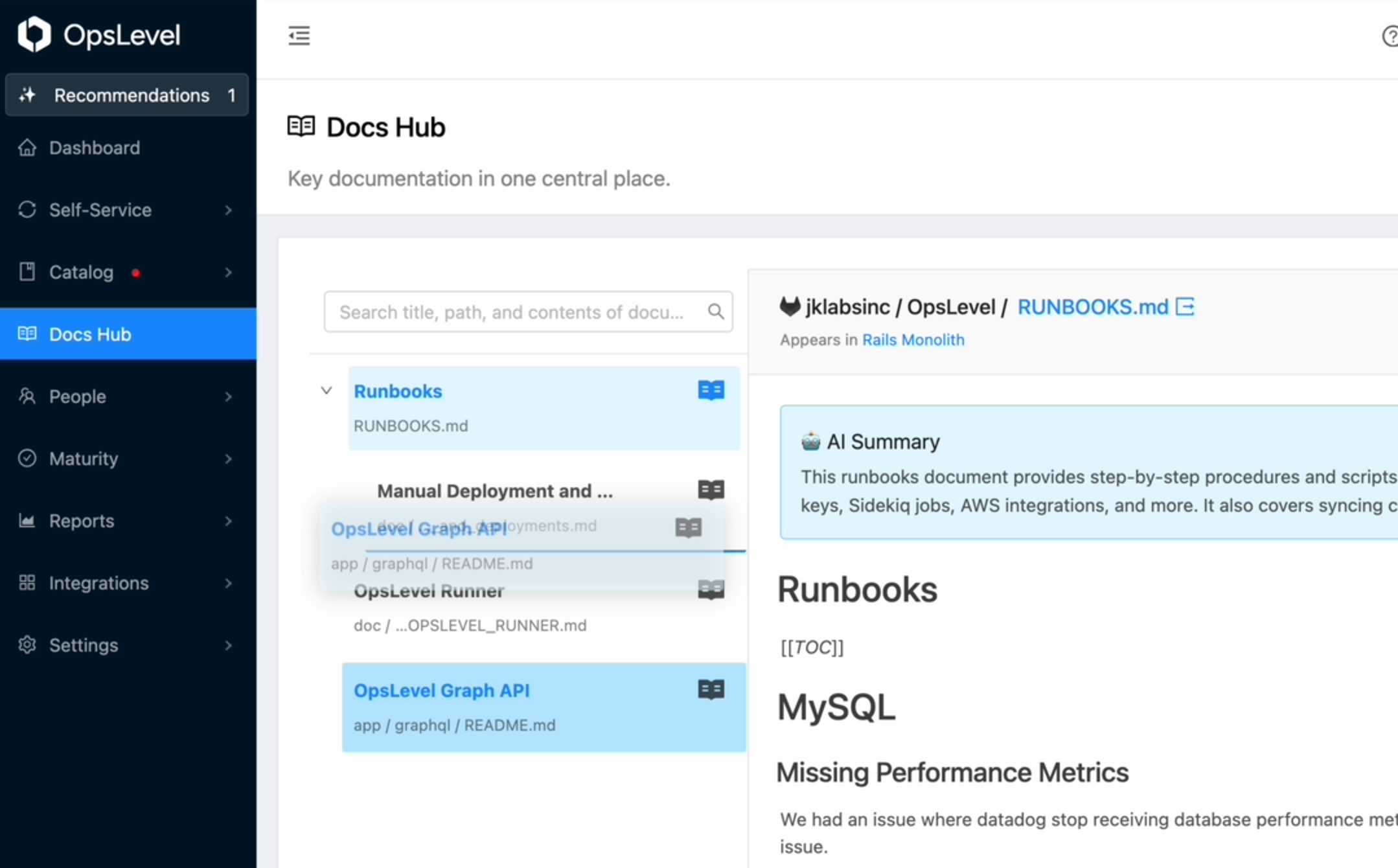
Common Use Cases
- Onboarding: New employees or team members can access critical docs in one place without having to navigate multiple components.
- Company-wide policies: Documentation such as contributing guides, code of conduct, or security policies can be pinned for easy access by all teams.
- Cross-team dependencies: Documentation for shared components or APIs that need to be referenced by multiple teams can be centrally located in the Docs Hub.
Managing Documents
As an administrator, you can manage which documents appear in the Docs Hub to ensure only relevant documentation is available globally.
Troubleshooting
Currently, documents can only be viewed in the Docs Hub if the repository is attached to a component. If you need documentation to be accessible globally but don't yet have an associated component, follow this workaround:
- Navigate to the Repository: Go to the repository containing the documents you wish to share.
- Create a Component: From the repository page, select the option to create a component. Confirm the creation by clicking "Yes" when prompted (as shown in the UI below).
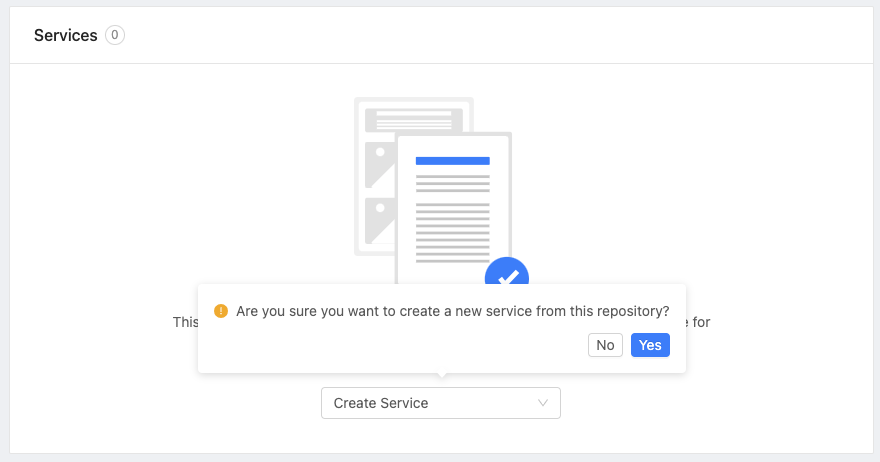
Create a new component from the repository you want to globally pin docs from.
- Pin the Docs: You can now pin the desired documents (e.g.,
README.md,CONTRIBUTING.md) to the Docs Hub for global visibility.
This allows you to make important documentation available across the organization.
Updated about 2 months ago
