Veracode Integration
Add Veracode vulnerability checks to your Service Maturity rubric.
Add a Veracode Integration
- In the OpsLevel app, Click Integrations in the left sidebar.
- Click on the +New Integration button.
- Click the Veracode tile to add the integration.
Create a Check
- Navigate to the Rubrics sub menu under the Service Health menu in OpsLevel
- Hover over the cell that corresponds to the level and category you want your check to live in and click the +Add Check button.
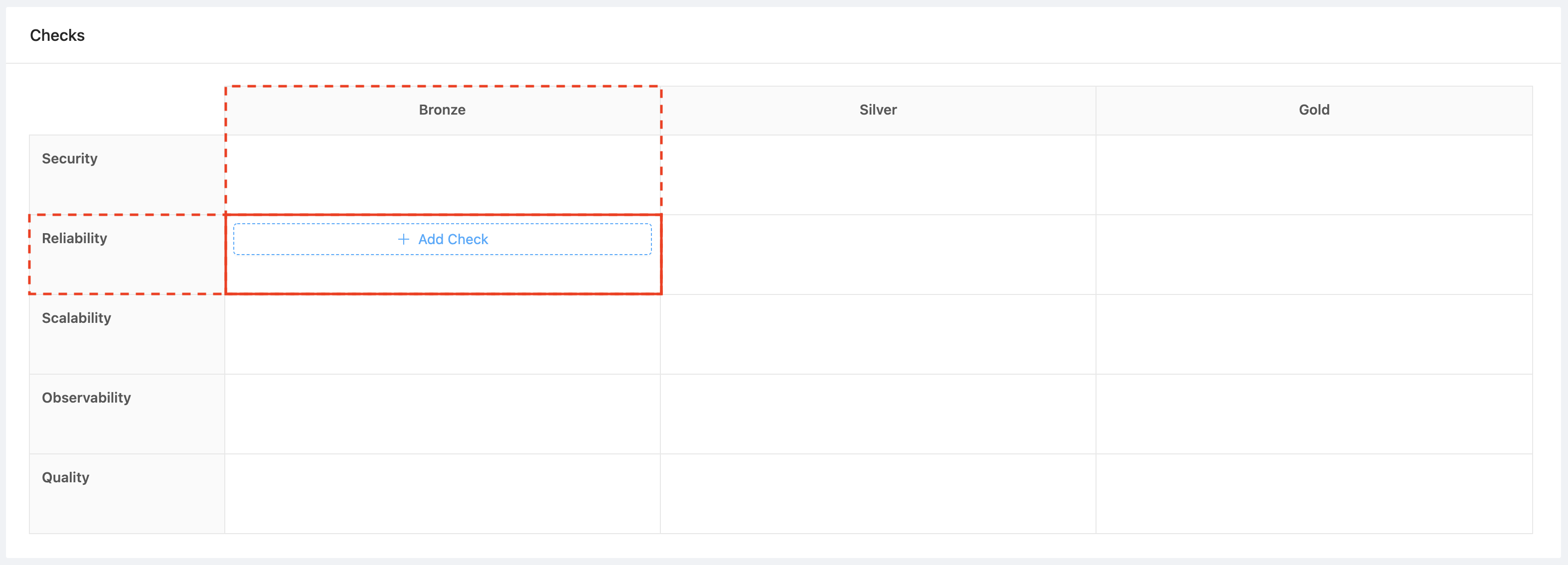
- Select the Veracode integration you created from the Integration dropdown
- Choose one of the Check Templates from the dropdown.
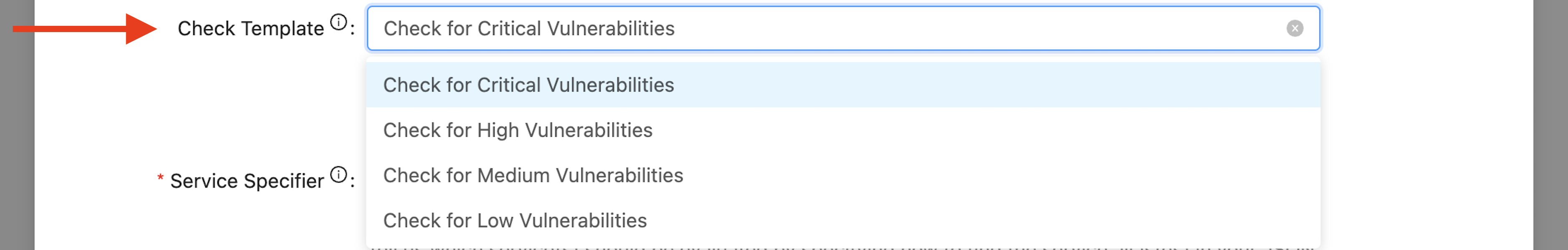
- We will populate the Service Specifier field, which we use to determine what service to run the check for, and the Success Condition field, which we use to determine if the check should pass or fail. We also provide a sample payload to test the check.

Send payload to OpsLevel
Sending the scan results to OpsLevel can be done with a webhook. You can read more about how to setup a Veracode webhook in these docs. You will need to have the webhook send the payload to the integration URL you created.

To learn more about the Veracode, you can read their docs.
Updated 2 months ago
