GitHub Teams Integration
Provision Users, Teams, and Team Hierarchy from GitHub into OpsLevel.
If your organization uses GitHub to manage teams and hierarchy, you can take advantage of our GitHub Teams Sync to manage your teams and users in OpsLevel.
We use the GitHub REST API to periodically sync teams and their members every 12 hours. We also subscribe to team membership webhooks to keep them up to date in real time. To enable this feature either use the GitHub App, or use a Personal Access Token with the required permissions (see our installation docs for details).
The remainder of this guide is focused on enabling you to configure the integration. If your sync is running but users are missing from teams, see Troubleshooting: Users Not Appearing After Sync below.
Features
The following provisioning features are supported by OpsLevel today:
- Teams - We will create new teams when we sync teams every 12h from GitHub.
- Team Hierarchy - We will maintain the Team hierarchy from GitHub
- Team memberships - We will map users from GitHub to users in OpsLevel, and then map them to teams. We map users via:
- GitHub handle - match GitHub users to OpsLevel users if the GitHub handle has been added to users' Contacts method in OpsLevel.
- Email - match on email if we have permission to read the email, and it's not obfuscated by the GitHub Organization. Note: If a user has marked their email as private in their GitHub profile settings, the GitHub API will not return it - even if the email appears visible when viewing their profile in a browser. Email matching will not work for these users.
- Name - if the GitHub full name matches the OpsLevel full name (case insensitive).
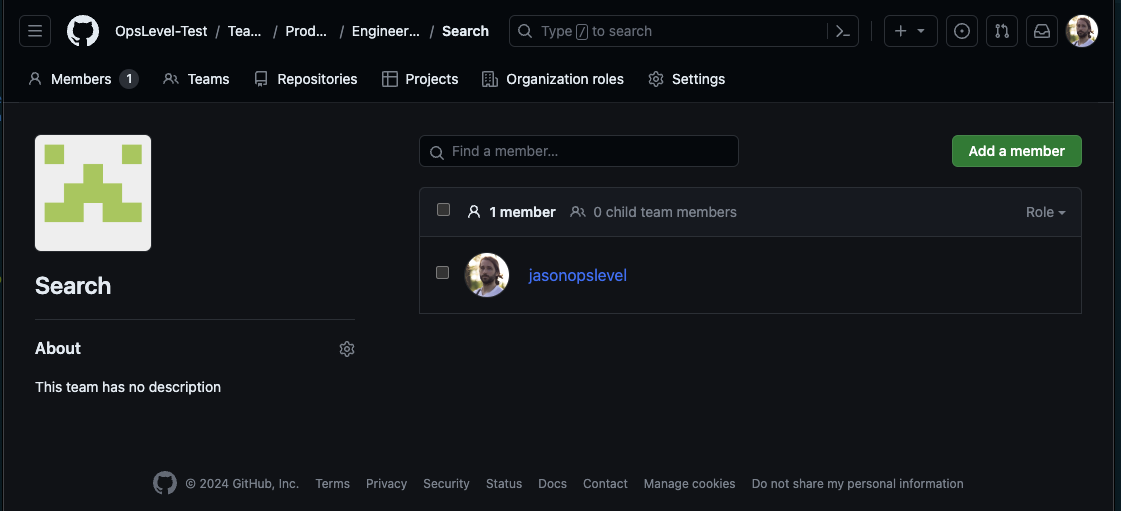
Example Team Hierarchy In GitHub
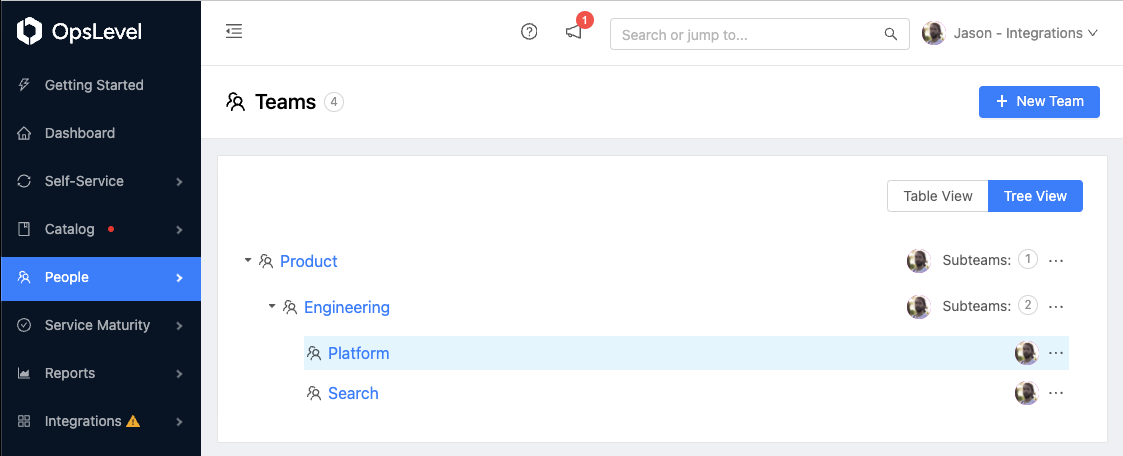
How it will look in OpsLevel
Requirements
Authorize (or reauthorize) the GitHub App, or create a token with the require permissions. The option to Sync Teams will be available if we detect the necessary permissions. As mentioned in our installation docs, the permissions are
- admin:org - read:org (to read the teams + memberships)
- admin:org_hook (to create a webhook that will alert us when memberships change)
- user:
- read:user (user, to read user profile data)
- user:email (optional - we attempt with just the GitHub handle, but this is nice to have)
Step-by-step configuration instructions
-
Install the GitHub Integration. See our detailed install instructions for more info.
-
On the integration page, if you have the correct permissions, we will show the option to
Sync GitHub Teams to OpsLevel Teams. Click Enabled, and we will begin syncing teams from GitHub.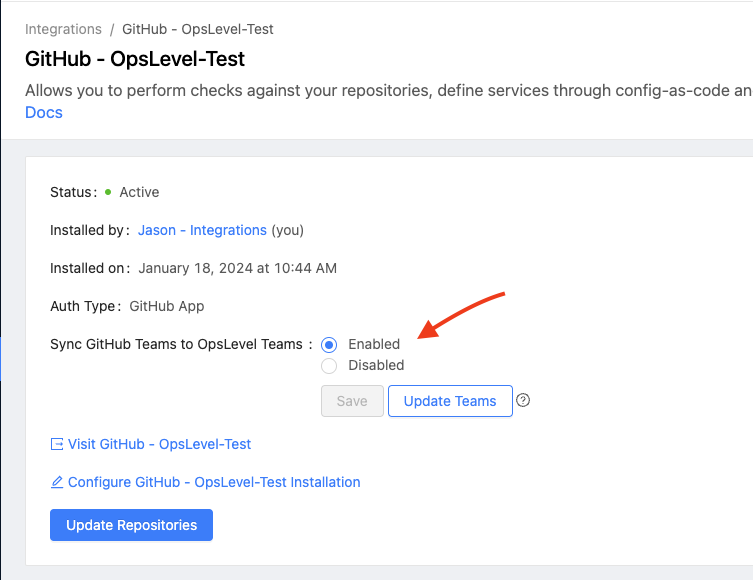
-
After allowing some time for the initial sync, head to the Teams page to see you organization in OpsLevel.
Troubleshooting
GitHubs Team Sync Schedule
Teams are synced every 12 hours. If you don't see a team that was created or updated recently, you can hit the manual Update Teams button once an hour.
Ensure User contact details are updated
If you don't see all of the members on a team, it means we weren't able to map them by the GitHub Handle, or by their GitHub email if provided. You can add contact information to existing users to help us map them:
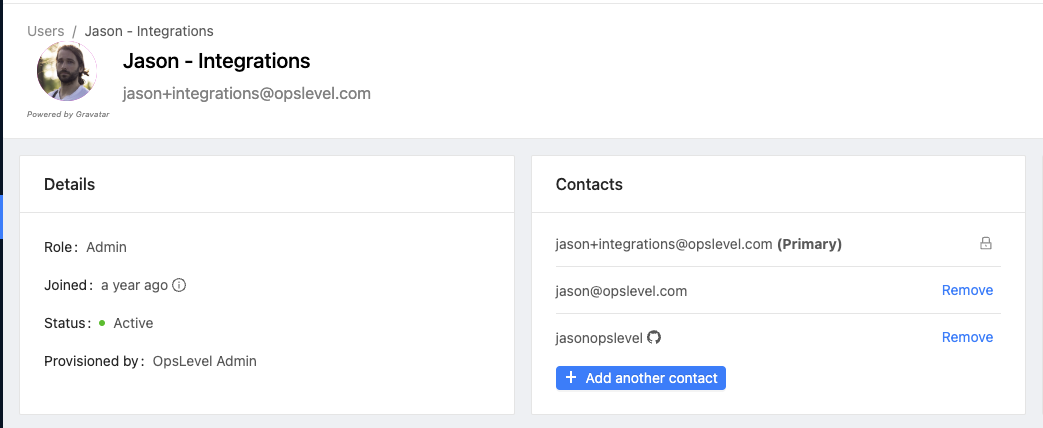
Users Not Appearing After Sync
If specific users are missing from OpsLevel teams, the most likely cause is that OpsLevel couldn't match the GitHub user to an OpsLevel user. OpsLevel tries three matching methods in order. Work through the table below to identify which applies to your situation:
| Matching method | What to check | How to fix |
|---|---|---|
| GitHub handle | Does the user have their GitHub handle saved as a Contact in their OpsLevel profile? | In OpsLevel, go to the user's profile → Contacts → add their GitHub handle. This is the most reliable method. |
| Is the user's work email set as their public email on their GitHub profile? Emails marked as private in GitHub are not returned by the GitHub API. | The user should go to their GitHub profile settings and set their work email as their public email. Note: an email that appears visible when browsing GitHub may still be private from the API's perspective. | |
| Full name | Does the user's GitHub display name exactly match (case-insensitive) their OpsLevel full name? | Update the GitHub display name or the OpsLevel name so they match exactly. |
Recommended resolution priority:
- Add the GitHub handle to the user's OpsLevel contact methods — this is the most reliable matching method and doesn't depend on GitHub privacy settings.
- Have the user set their work email as their public email in GitHub profile settings.
- Ensure the GitHub display name matches the OpsLevel full name exactly.
FAQs
If I delete a team from GitHub, does that happen automatically in OpsLevel or will I have to do that manually?
We do not sync deleted teams/users from GitHub. Removal of teams/users from OpsLevel is manual at this time.
Updated 6 days ago
