Azure DevOps Git + Self Hosted OpsLevel
If you use Azure DevOps Git Repositories and would like to use the Azure DevOps Git integration with self hosted OpsLevel, you will need to create an Azure DevOps OAuth2 application.
In order to register a new application and integrate OpsLevel successfully, your Azure DevOps user must have access to View and Edit Subscriptions. This access is granted by the Project Administrators group which is a built-in, project-level group.
When logged in with the correct permissions, navigate here to create the application.
Steps in Azure DevOps
Many of the Company and Application settings are optional and will not impact the integration, however OpsLevel requires the following settings:
- The Application website should be your OpsLevel Self-Hosted domain
- The Authorization Callback URL should be
<Self-Hosted OpsLevel Domain>/integrations/azure_devops/finish_setup
You can refer to the screenshot below for details:

In order for the integration to function, OpsLevel requires the following scopes:
- Identity (read)
- Code (read)
- Project and team (read)
See the screenshot below for reference:

Steps in OpsLevel KOTS Admin Console
In your Self-Hosted OpsLevel Config, navigate to the Azure DevOps Cloud Configuration Section, Toggle on the Enable Azure DevOps Cloud? setting.
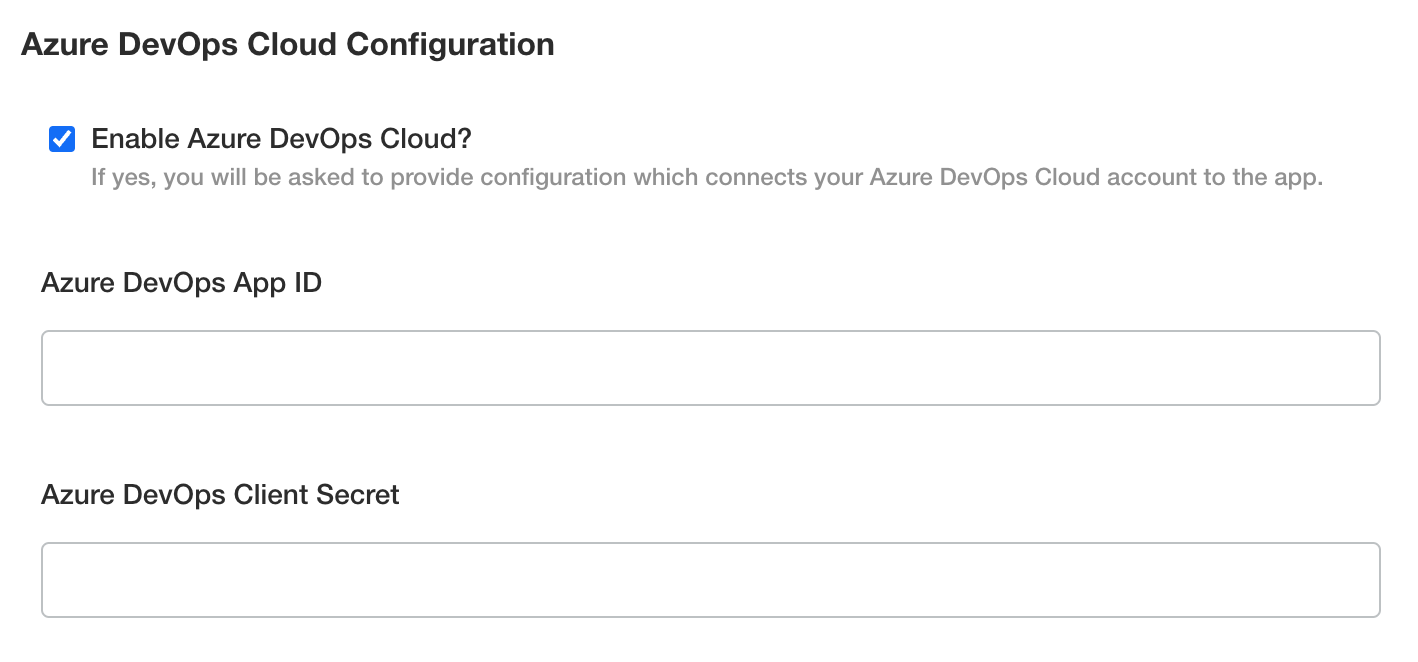
Using the values you copied from the application you created above, enter the Azure DevOps App ID and Azure DevOps Client Secret before saving and deploying your new configuration.
Setting up the Azure DevOps Integration
Now that the application is configured, you can follow the steps outlined in the Azure DevOps integration guide to complete the integration setup.
Updated 2 months ago
