Codacy Integration
Keep track of Codacy quality alerts from inside OpsLevel
Add a Codacy Integration
- In the OpsLevel app, Click Integrations in the left sidebar.
- Click on the + New Integration button.
- Click the Codacy tile to add the integration.
Create a Check
- Navigate to the Rubrics sub menu under the Service Maturity menu in OpsLevel.
- Hover over the cell that corresponds to the level and category you want your check to live in and click the + Add Check button.
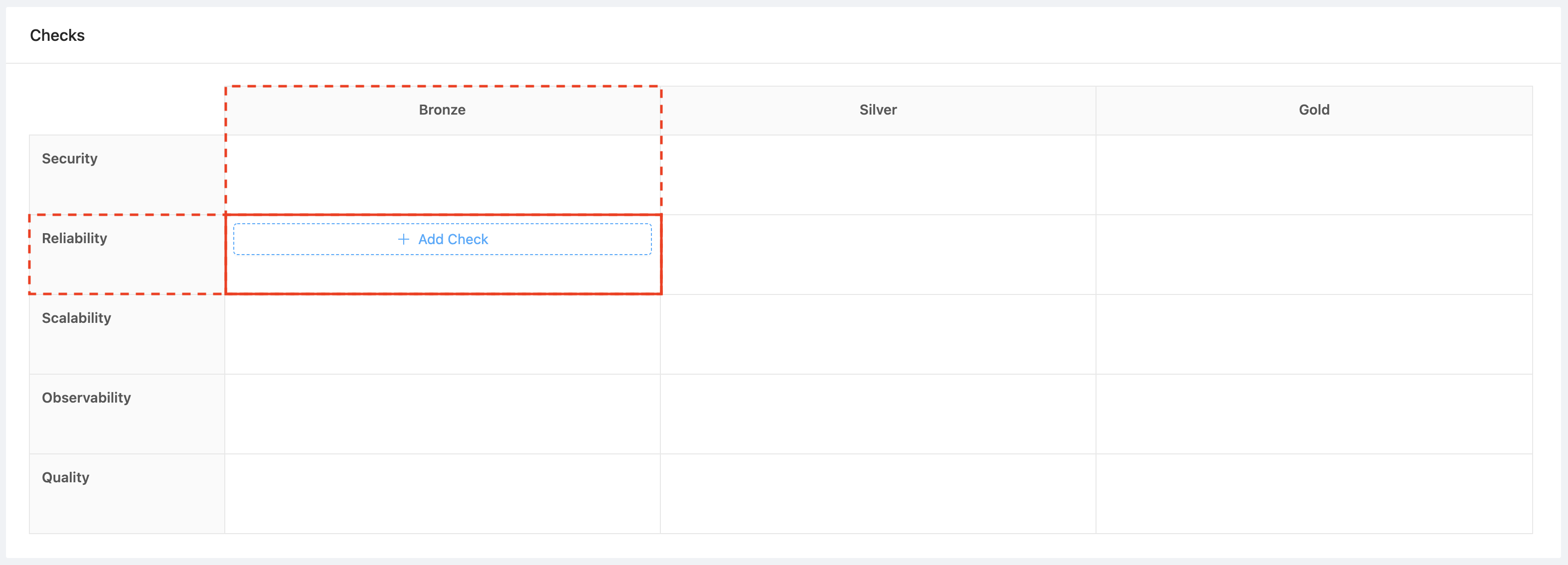
- Create a Codacy check.
- Select one of the Check Templates from the dropdown.

The check will fail if there are any quality alerts sent to OpsLevel. Here is an example of the check result when a quality alert is found:

If you wish to allow for a certain number of quality alerts, select the template and update its Success Condition as well as its Result Message to your liking. Here is an example allowing for 3 Quality Alerts.

Configuring Codacy to send data to OpsLevel
In Codacy, you will need to configure a webhook notification per repository using the Integration details from Step 1.
In order to map results to the appropriate service, a service alias must be appended to the integration webhook URL during webhook configuration. The template expects this as a new query parameter, alias. Here's an example of what this might look like:
https://app.opslevel.com/integrations/custom_event/MY_INTEGRATION_UUID?alias=MY_SERVICE_ALIASOnce the notification webhook is saved in Codacy. OpsLevel will receive updates when quality alerts are encountered.
Updated 2 months ago
