Personal Dashboard
The Dashboard is your entry point to OpsLevel. It's the place with all of the most relevant information to you. The Dashboard is customizable to your preferences.
Introduction
The dashboard can be customized to your preferences. Customizing the dashboard allows you to select which widgets are visible and the layout of those widgets. Edited dashboards will be saved to your user account.
Note: The changes you make to the dashboard are specific to your account. No other users in your organization will see the changes you've made.
Customizing your Dashboard
To edit your dashboard, enter the dashboard's Edit mode by clicking the Edit Layout button.
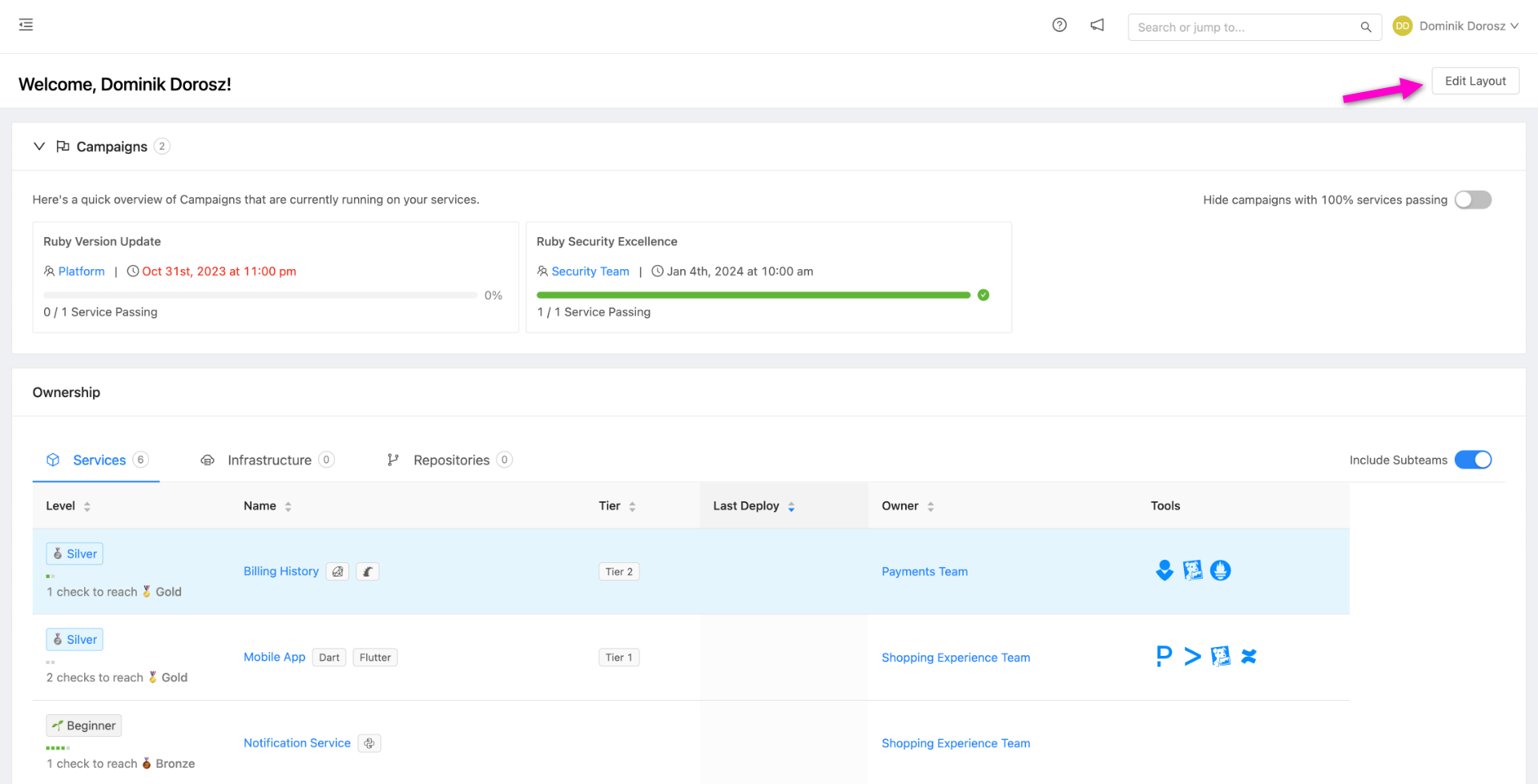
Edit Layout Button
From the Edit mode, you can select which widgets are visible on your dashboard from the Edit Layout panel.
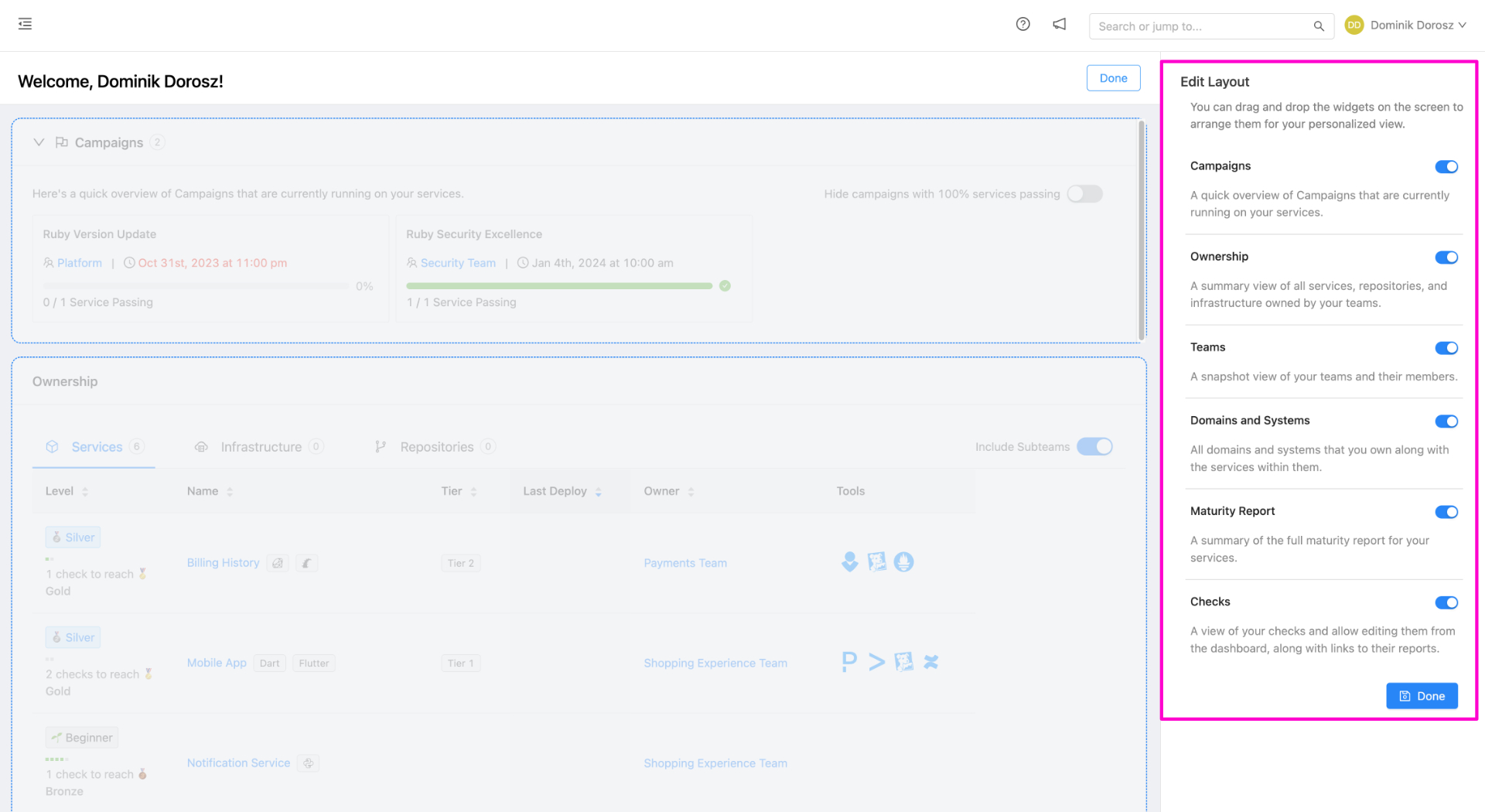
Edit Layout Panel
When in the Edit mode, you can modify the layout of your dashboard by clicking and dragging the widgets in the widget area or hide widgets by toggling them off.
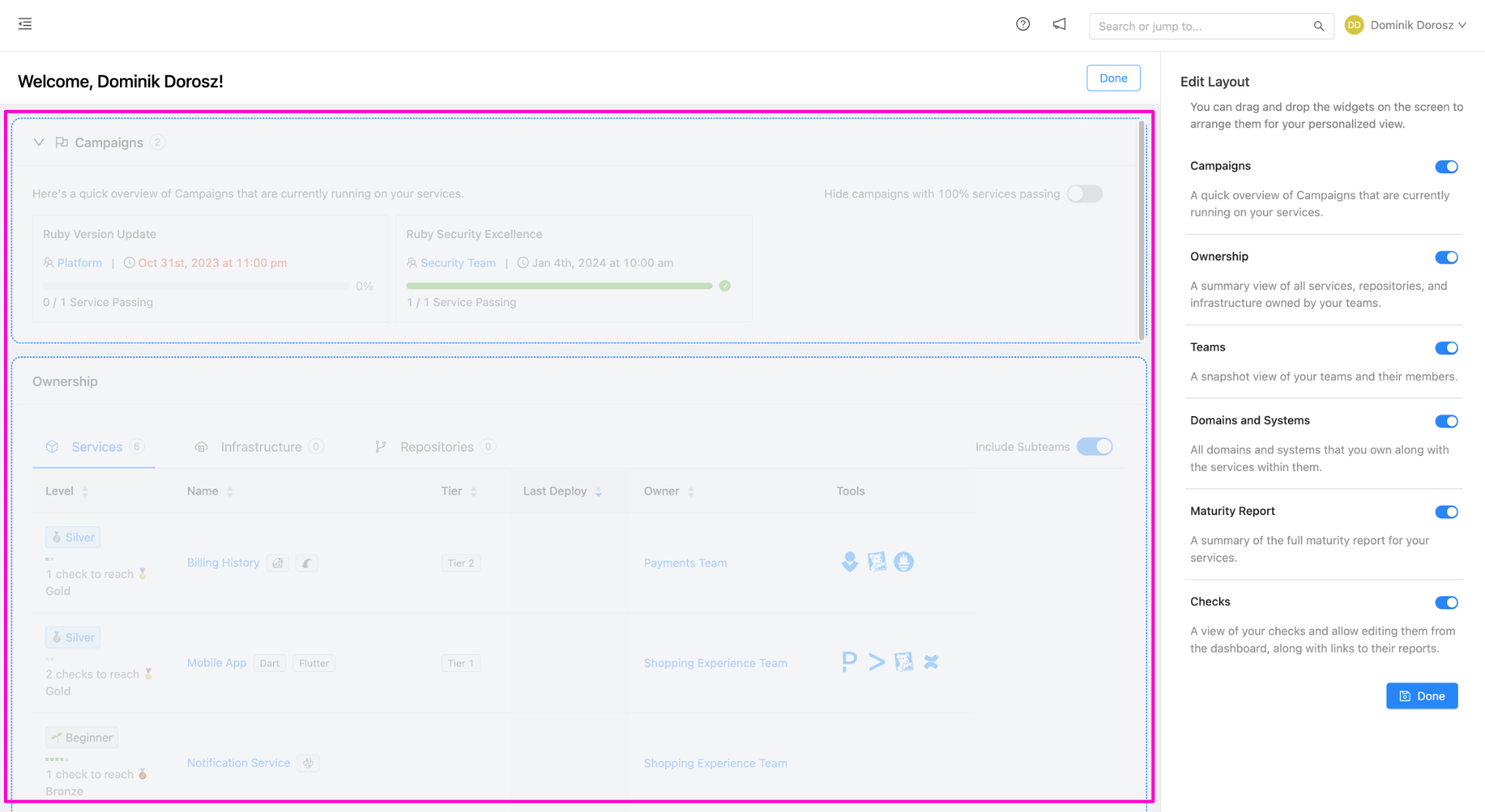
Widget Edit Panel
Once you are happy with the new layout, you can exit Edit mode by pressing one of the Done buttons.
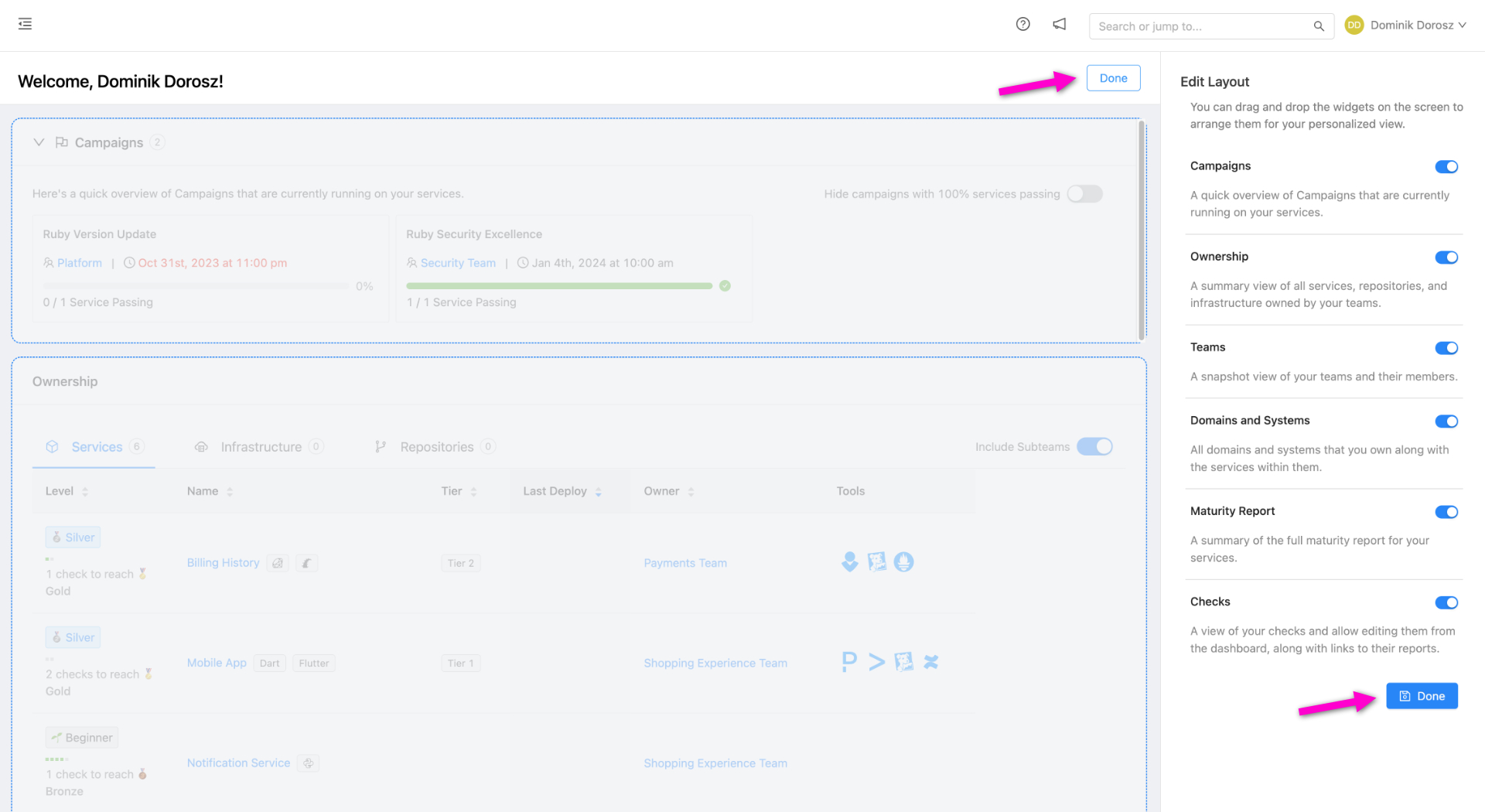
Done Buttons
Once you are finished editing the dashboard, the changes will persist on your specific user account independent of which device you are logged in on.
Custom Widgets
This alpha-access feature allows adding full webpages embedded in your dashboard. If you have the feature enabled, at the bottom of your list of widgets is the option to add a new custom widget.
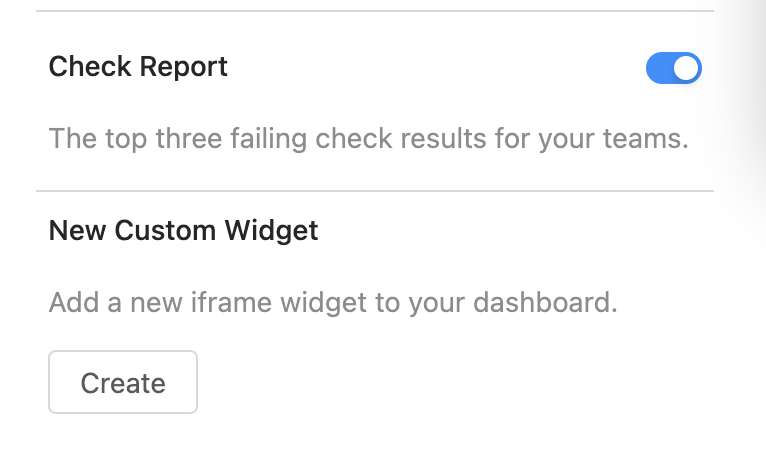
Click on Create to get options for what to show in your new custom widget.
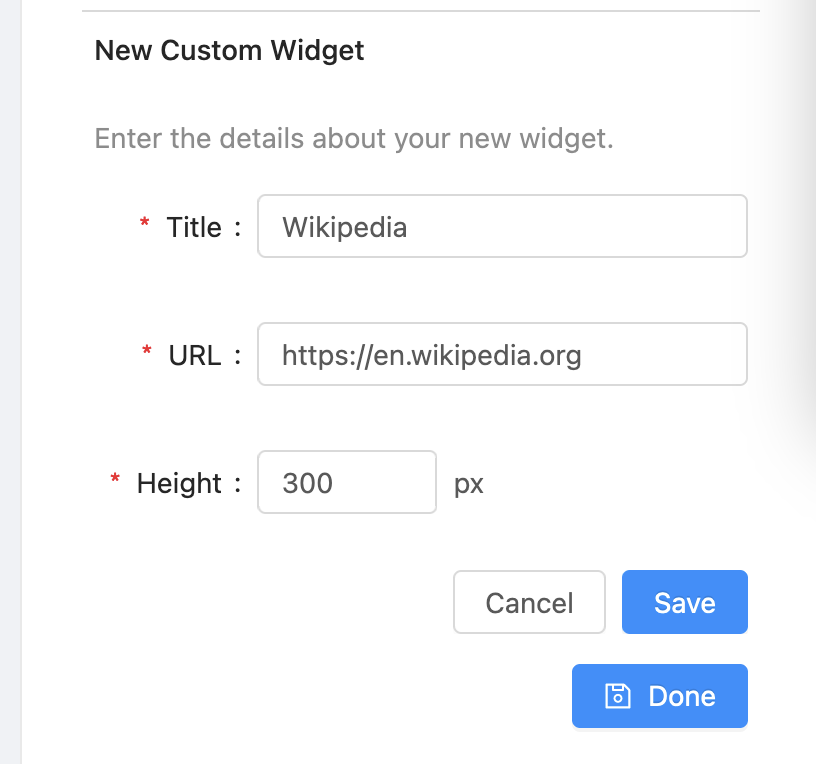
Click Save to see the widget on your dashboard.
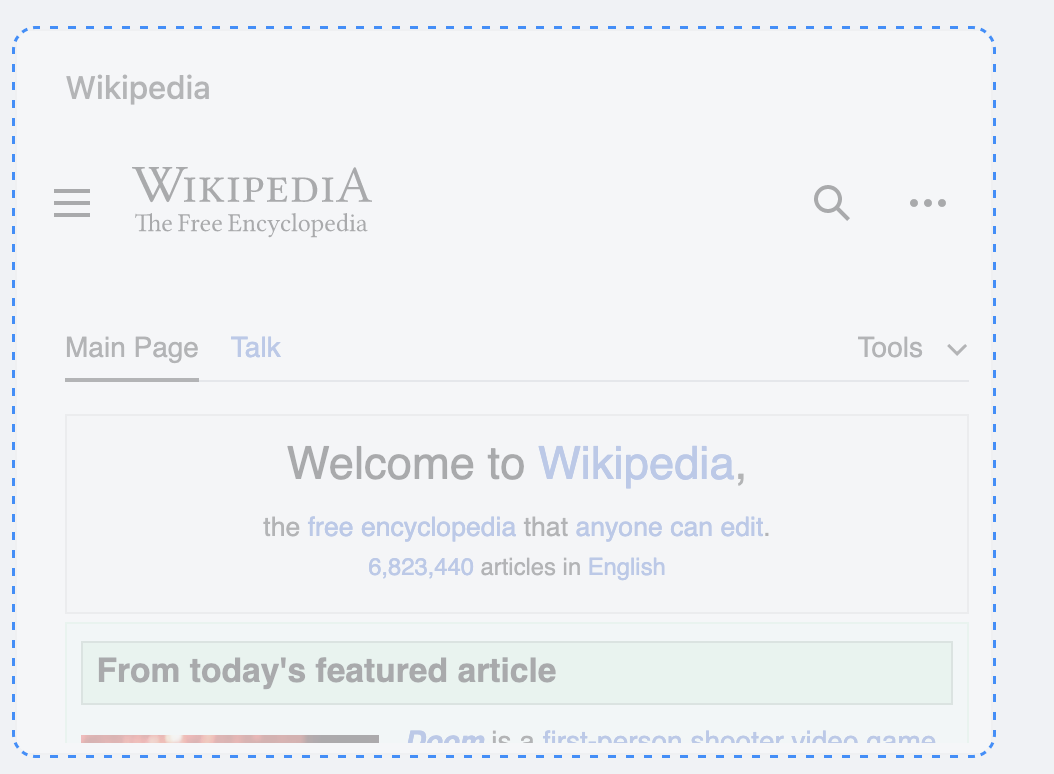
Restrictions on use
- Only publicly accessible sites (such as DataDog embeds, Figma diagrams, and YouTube embeds) are available to be shown in custom widgets
- All restrictions on iframes including cookie isolation apply to embedded custom widgets
- Most sites restrict iframes to only be used on their own domain unless they are specifically built for embedding
- Custom dashboard widgets (for now) are only available to the user that created them. For widgets that are used for the whole account, see Customizable Teams
- Only customers that have opted into custom widgets via Feature Management have access
- Custom widgets allow width to a percentage of the screen width as well as to a fixed height, but not to a fixed width. We are reliant on the contents of the iframe being responsive or being sized appropriately for the user's view.
Updated about 2 months ago
